so you dont want anyone to use your apps like whatsapp and other apps on your phone? here is a great way to add password to your apps . if you are following my blog you would be knowing i dont have an android device so i would be demonstration on bluestacks but everything will be same on your android device
lets start by opening Google play store and search for "smart app lock". download the first one / free one
open it and install
once downloaded just open the app any you will see something like this
now click on the plus sigh in the center and you will be presented with a list of apps installed on your device
click on the check box for whichever app you want to hide and once selected the apps which you want to hide just click on the save option on top right corer
it will say to choose a password.so just draw one pattern hit ok it will ask to re do it just do it and then once done the app will close or it will go back to main screen of the app. now close the app and try to open the app you selected and you will get this
there you go guys you have successfully added a pattern lock to your apps now you dont need to worry of anybody using your device :)
lets start by opening Google play store and search for "smart app lock". download the first one / free one
open it and install
once downloaded just open the app any you will see something like this
now click on the plus sigh in the center and you will be presented with a list of apps installed on your device
click on the check box for whichever app you want to hide and once selected the apps which you want to hide just click on the save option on top right corer
it will say to choose a password.so just draw one pattern hit ok it will ask to re do it just do it and then once done the app will close or it will go back to main screen of the app. now close the app and try to open the app you selected and you will get this
there you go guys you have successfully added a pattern lock to your apps now you dont need to worry of anybody using your device :)


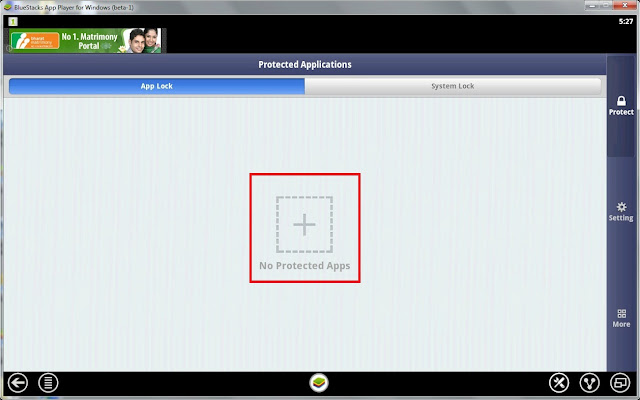













No comments:
Post a Comment