So you have an android phone ? you dont want your friends to see your private pics / videos / other stuff on your phone? well you have came to the right place because today i'm going to show you a simple software to hide files on your android phone and never let them get noticed. first of all i dont own an android phone so i'll be showing it on bluestacks but its exactly same as you can see on your phone so lets get started.
as you can see my bluestacks looks just like any other android device. if you are using bluestacks and want this user interface then watch my tutorial for it by clicking this link. Anyways just open google playstore
now search for audio manager.
open it and install it if it ask for any thing just click " yes or allow or accept " for whatever it is
once downloaded just open the app and you will be presented by this
on the top its written audio manager just click and hold on it and you will get this
now on top left click on pin lock to set your password . once clicked it will ask you to add a new password and a recovery email id just fill it up
now once you set your password you are ready to hide whatever you want for this tutorial purpose i'm going to show you how to hide pictures so just click on pictures
now here you will see written new album just click on it
now there wont be anything inside as we didnt hide anything so click on top right corner on the "+" sign like this
once you click it you will see all the pictures in your phone there just select whichever you want to hide
once you selected all the pics which you want to hide just hit the "hide selected" option on the bottom
hit "ok" and now your pics are hidden and nobody can watch it..
soon there will be another tutorial featuring a better security software so stay connected.
follow us on facebook and subscribe on youtube
as you can see my bluestacks looks just like any other android device. if you are using bluestacks and want this user interface then watch my tutorial for it by clicking this link. Anyways just open google playstore
now search for audio manager.
open it and install it if it ask for any thing just click " yes or allow or accept " for whatever it is
once downloaded just open the app and you will be presented by this
on the top its written audio manager just click and hold on it and you will get this
now on top left click on pin lock to set your password . once clicked it will ask you to add a new password and a recovery email id just fill it up
now once you set your password you are ready to hide whatever you want for this tutorial purpose i'm going to show you how to hide pictures so just click on pictures
now here you will see written new album just click on it
now there wont be anything inside as we didnt hide anything so click on top right corner on the "+" sign like this
once you click it you will see all the pictures in your phone there just select whichever you want to hide
once you selected all the pics which you want to hide just hit the "hide selected" option on the bottom
hit "ok" and now your pics are hidden and nobody can watch it..
soon there will be another tutorial featuring a better security software so stay connected.
follow us on facebook and subscribe on youtube


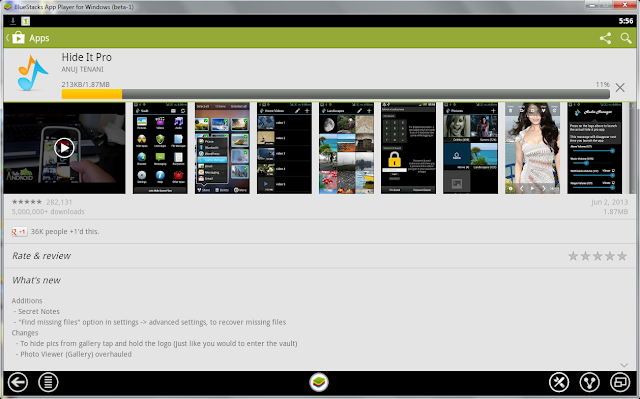




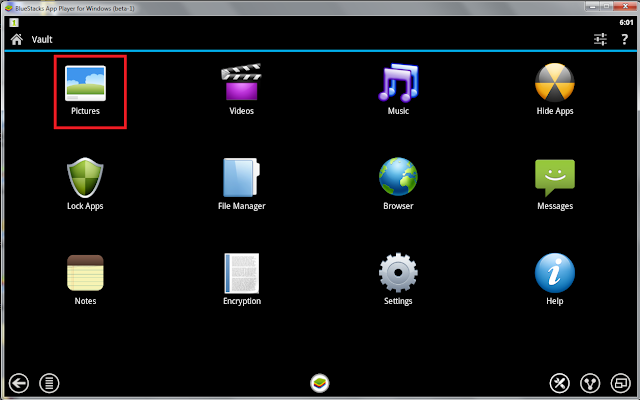















No comments:
Post a Comment