but someone like me who have a sony smart tv and a samsung phone again come a problem for mirroring screen. and as I'm from india chrome cast is not available here. only samsung stock rom allows yo do screen mirroring natively but that is limited to samsung's apps like the music player galley and video player which are not the best ones out there. also i use cyanogenmod 12 on my phone thus samsung screen mirroring was no help either.
so everyone out there who don't own a samsung and sony phone or if you are just like me who doesn't use a stock rom and if you have a smart tv / chrome cast then you have a great option to cast your content on your tv called local cast
local cast is a free app which you can download from the google play store. you can share all your movies , pictures, music from your phone to your tv.
local cast have fairly simple simple to use and it is developed with material ui which is both visually appealing as well as easier to understand.
swipe from the left and you will get all the options like folders , quest, libraries etc.
clicking on the bottom right circle you will get option where you want to mirror your screen for example corrects smart tv apple tv etc. As you can se it shows me my sony smart tv to connect.
once connected you can share the content you want from your phone to your tv.
PROS
* the app is free of cost
* fairly simple with material ui
* works very fast
CONS
*major features are limited for corrects only
*mirroring pics didn't dork for me
*sometimes played random video which was not selected by me
overall the app is very good with minor bugs. the user needs to use a corrects to make full use for its features. regardless of the limitations the app is still a very good performer as mirroring videos and music comes handy a lot of times and without this app this is not possible for most of the devices. and thats all for now guys ill be back with another news soon.



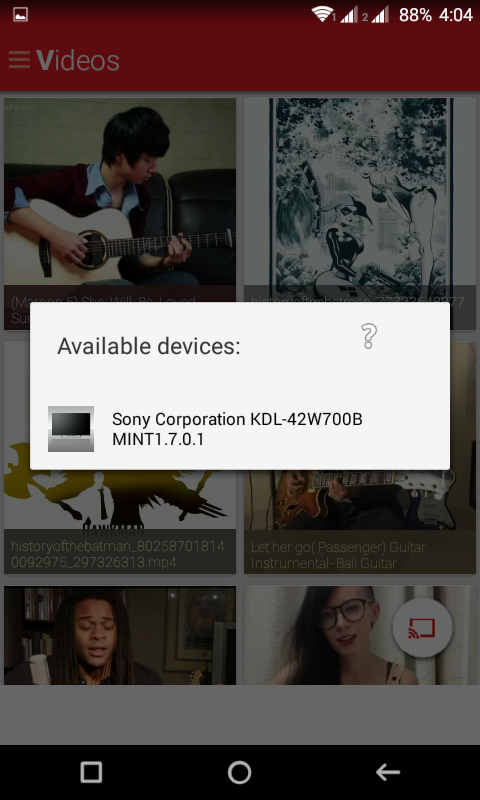










.jpg)

No comments:
Post a Comment